Berikut adalah contoh kode untuk Membuat Kalkulator menghitung Umur menggunakan HTML, CSS, dan JavaScript:
Kalkulator Umur
HTML
<!DOCTYPE html>
<html>
<head>
<title>Kalkulator Umur</title>
<style>
body {
font-family: Arial, sans-serif;
background-color: #f2f2f2;
}
.container {
max-width: 400px;
margin: 0 auto;
padding: 20px;
background-color: #fff;
border-radius: 5px;
box-shadow: 0 2px 5px rgba(0, 0, 0, 0.1);
}
h1 {
text-align: center;
margin-bottom: 20px;
}
label {
display: block;
margin-bottom: 10px;
}
input[type="date"] {
width: 100%;
padding: 10px;
border: 1px solid #ccc;
border-radius: 5px;
}
button {
display: block;
width: 100%;
padding: 10px;
margin-top: 20px;
background-color: #4CAF50;
color: #fff;
border: none;
border-radius: 5px;
cursor: pointer;
}
#result {
margin-top: 20px;
text-align: center;
font-weight: bold;
}
</style>
</head>
<body>
<div class="container">
<h1>Kalkulator Umur</h1>
<label for="birthdate">Tanggal Lahir:</label>
<input type="date" id="birthdate">
<button onclick="calculateAge()">Hitung</button>
<div id="result"></div>
</div>
<script>
function calculateAge() {
var birthdate = document.getElementById("birthdate").value;
var today = new Date();
var birthdateObj = new Date(birthdate);
var age = today.getFullYear() - birthdateObj.getFullYear();
var monthDiff = today.getMonth() - birthdateObj.getMonth();
if (monthDiff < 0 || (monthDiff === 0 && today.getDate() < birthdateObj.getDate())) {
age--;
}
document.getElementById("result").innerHTML = "Usia Anda adalah " + age + " tahun.";
}
</script>
</body>
</html>Semoga bermanfaat

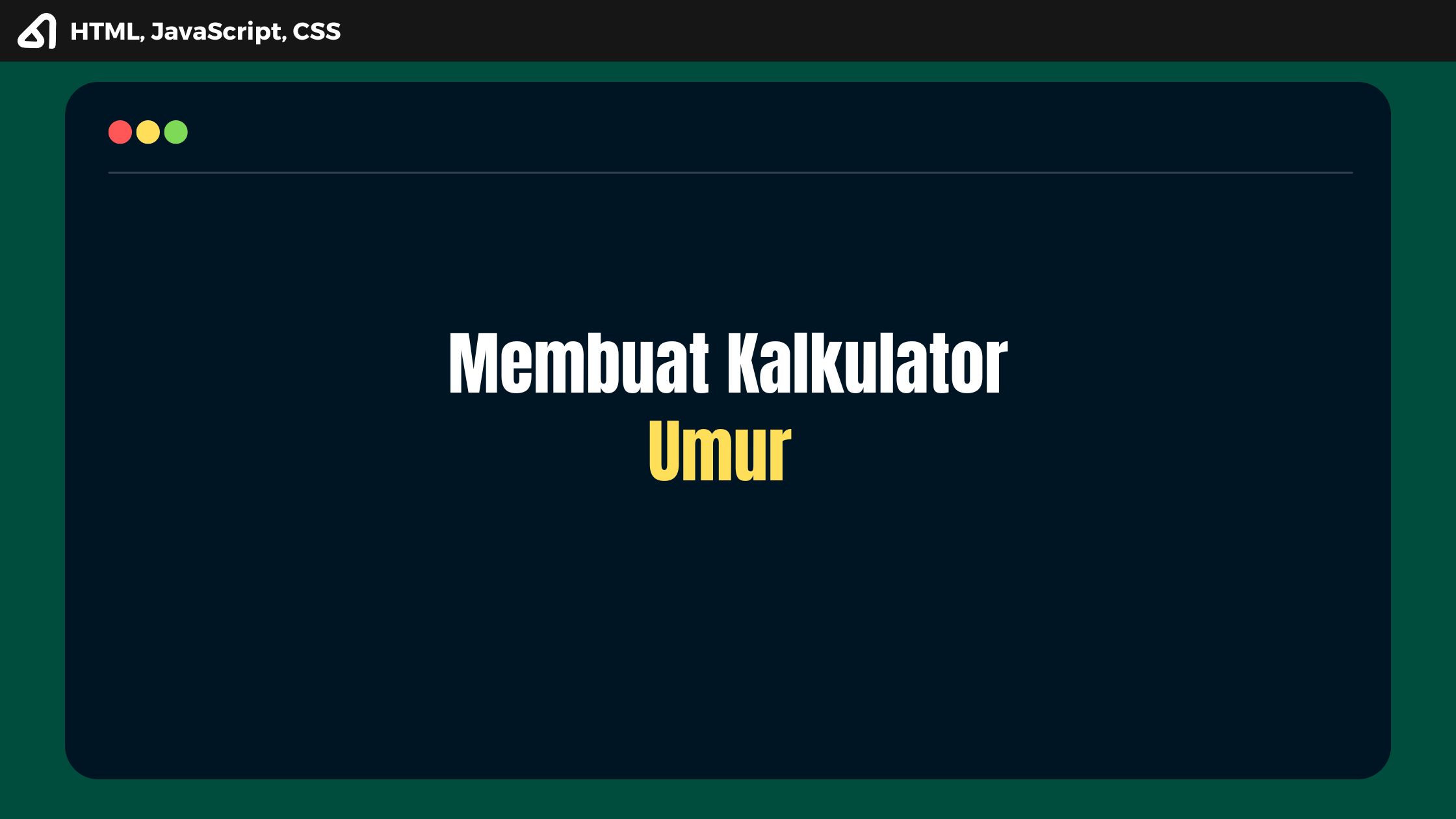
Leave a Reply