Berikut ini adalah contoh kode untuk membuat checkboxes dan radio buttons dengan menggunakan Bootstrap 5 dan mengaplikasikannya ke dalam form HTML
Checkboxes
HTML
<!DOCTYPE html>
<html lang="en">
<head>
<title>Bootstrap Example</title>
<meta charset="utf-8">
<meta name="viewport" content="width=device-width, initial-scale=1">
<link href="https://cdn.jsdelivr.net/npm/bootstrap@5.3.2/dist/css/bootstrap.min.css" rel="stylesheet">
<script src="https://cdn.jsdelivr.net/npm/bootstrap@5.3.2/dist/js/bootstrap.bundle.min.js"></script>
</head>
<body>
<div class="container mt-3">
<h3>Checkboxes</h3>
<div class="form-check">
<input class="form-check-input" type="checkbox" value="" id="checkbox1">
<label class="form-check-label" for="checkbox1">
Pilihan 1
</label>
</div>
<div class="form-check">
<input class="form-check-input" type="checkbox" value="" id="checkbox2">
<label class="form-check-label" for="checkbox2">
Pilihan 2
</label>
</div>
<div class="form-check">
<input class="form-check-input" type="checkbox" value="" id="checkbox3">
<label class="form-check-label" for="checkbox3">
Pilihan 3
</label>
</div>
</div>
</body>
</html>Checkboxes
Radio button
HTML
<!DOCTYPE html>
<html lang="en">
<head>
<title>Bootstrap Example</title>
<meta charset="utf-8">
<meta name="viewport" content="width=device-width, initial-scale=1">
<link href="https://cdn.jsdelivr.net/npm/bootstrap@5.3.2/dist/css/bootstrap.min.css" rel="stylesheet">
<script src="https://cdn.jsdelivr.net/npm/bootstrap@5.3.2/dist/js/bootstrap.bundle.min.js"></script>
</head>
<body>
<div class="container mt-3">
<h3>Radio buttons</h3>
<div class="form-check">
<input class="form-check-input" type="radio" name="radio" id="radio1" value="option1">
<label class="form-check-label" for="radio1">
Pilihan 1
</label>
</div>
<div class="form-check">
<input class="form-check-input" type="radio" name="radio" id="radio2" value="option2">
<label class="form-check-label" for="radio2">
Pilihan 2
</label>
</div>
<div class="form-check">
<input class="form-check-input" type="radio" name="radio" id="radio3" value="option3">
<label class="form-check-label" for="radio3">
Pilihan 3
</label>
</div>
</div>
</body>
</html>Radio buttons
Anda dapat menggunakan kode di atas untuk membuat checkboxes dan radio buttons dengan tampilan yang konsisten dan responsif menggunakan Bootstrap 5.

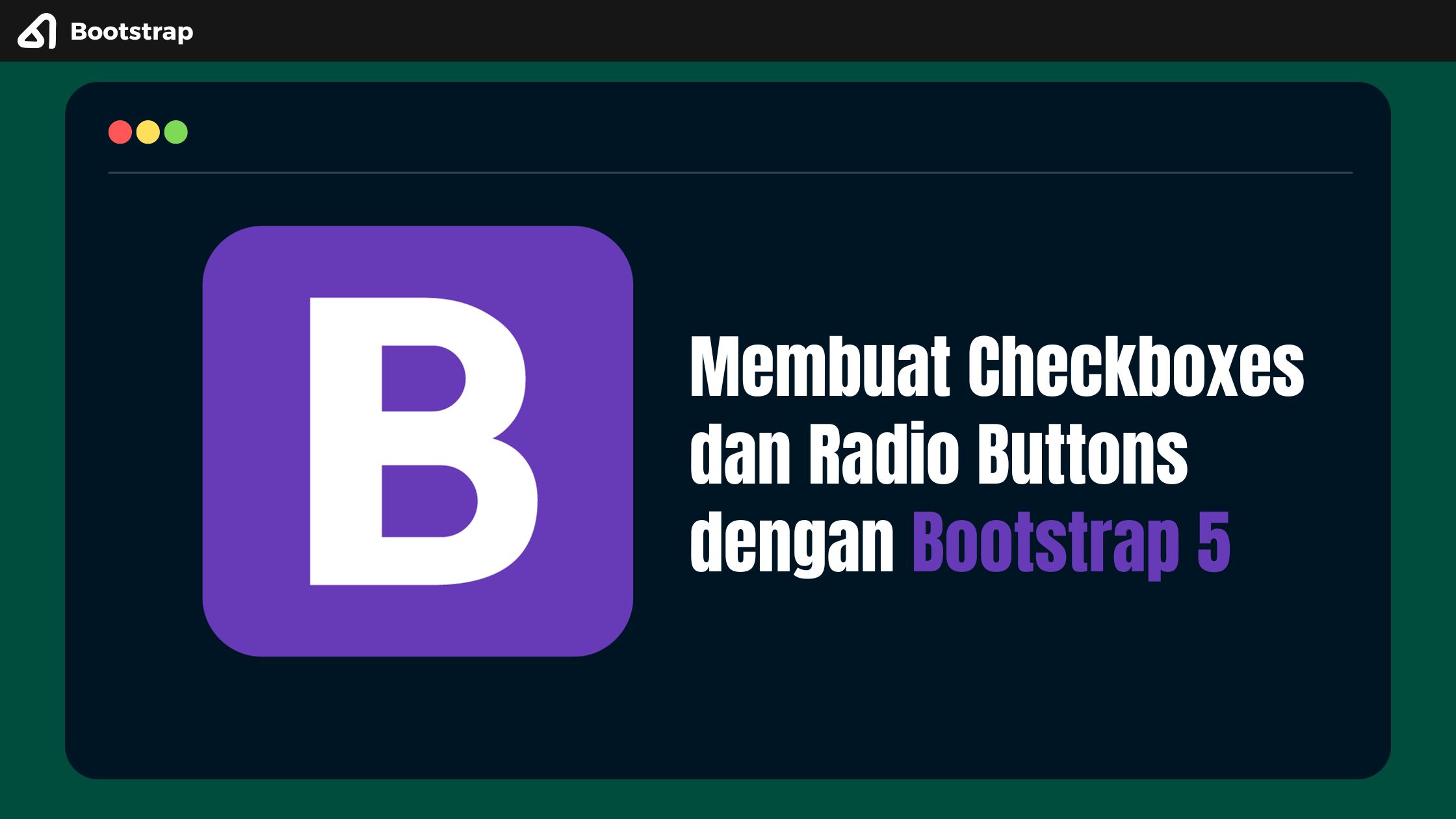
Leave a Reply